PDF Tools
Converting different file formats into PDFs and vice versa can be made simpler with the use of PDF conversion tools.YouTube Tools
Content creators can improve their performance on YouTube by utilizing a wide range of tools available to them.Images Editing Tools
Create a favicon, compress or resize a picture with a single click. All essentials for image editing are available in one place.Text Content Tools
A complete set of text tools is now at your fingertips. Create dummy text, count words, or change the text case.Website Tracking & SEO Tools
Our innovative toolkit helps boost your website's SEO strategy by tracking backlinks, assessing domain authority, and generating SEO-friendly tags for improved visibility. Stand out from the competition with our suite of intuitive tools.Website Management Tools
Discover essential Website Management Tools, including HTML and URL encoding/decoding, code beautifiers and minifiers, IP lookup utilities, QR code generators, and more for efficient website maintenance and optimization.Unit Converter Tools
Access our most popular converters below to quickly convert currency rates, temperature, area, and more.Online Calculators
Use this basic calculator online with an extensive collection of calculators on math, finance, fitness, and more.Binary Converter Tools
A collection of useful utilities for working with binary values.Security Tools
Our security tools enhance online safety by generating and verifying digital credentials, creating strong passwords, and assessing their strength. We also offer resources to validate and test credit card numbers.Development Tools
A collection of useful online tools to clean up your JSON, remove whitespace, formatting, and more.Get the Ultimate Collection of PDFs, Image Conversion, SEOs, YouTube, Developers, and Web Tools—all in One Place!
Discover the Power of Over 200 Online Tools at Your Fingertips
Dealing with digital tasks can sometimes take time and effort. For instance, you may need to convert a file format, like an image or PDF. Or you're managing a website and need to optimize YouTube videos. Complex calculations could also be needed. These types of tasks are often daunting and time-consuming. While tools exist to assist, using multiple platforms is overwhelming. That's why we created a platform consolidating all these tools into one place.
WebmastersBox provides over 200 excellent online tools that help you work better and faster. However, WebmastersBox is more than just a tool. It's a unique resource that makes online tasks easier and quicker. With WebmastersBox, you save time and get more done.
Key Takeaways:
-
Our platform offers over 200 top-notch online tools all in one place.
-
The platform aims to boost productivity and streamline users' approach to online tasks.
-
The extensive range of tools covers various needs, including document conversion, image editing, website management, etc.
-
Our website is user-friendly and efficient, making it a must-have resource for any digital task.
⟨ Why choose WebmastersBox? ⟩
Think of having tools for almost any need right at your fingertips. We offer PDF tools to help with documents. It has image tools to keep visuals in the proper format. There are SEO tools to boost site visibility. YouTube tools enhance video content. And there are hundreds more.
Our platform is like a toolkit with numerous multitools. Each tool can do various tasks, leading to a smoother, more efficient online experience.
Finding reliable and efficient web tools in today's digital world can pose a formidable challenge. Yet this is where WebmastersBox steps in. Our platform offers more than 200 top-notch tools designed to streamline your online experience and boost your productivity.
⇒ Meeting Your Needs ⇐
Our diverse array of tools caters to a spectrum of users across various industries. Whether you're an SEO specialist, YouTube content creator, or website manager, or if you're seeking practical image conversion tools, we've got you covered. We're committed to providing an optimized, seamless experience tailored to your needs.
⇒ What Sets Us Apart⇐
Our free web tools offer a distinctive blend of quality, convenience, and affordability. This unique combination promises an unrivaled user experience, setting us apart from the competition.
⇒ Key Features of Our Platform ⇐
-
Extensive Range: Armed with over 200 tools, we cater to various requirements: SEO, YouTube, website management, image conversion, and beyond.
-
Quality Assured: We meticulously test and regularly update our tools to ensure their performance and reliability.
-
User-Friendly: Our platform is intuitively designed and easy to navigate, making locating and utilizing the necessary tools straightforward.
-
Cost-effective: Why invest in individual tools when you can access over 200 superior web tools for free on our platform?
With our compelling mix of excellent quality, convenience, and affordability, choosing our toolkit is a no-brainer. No matter your role or industry, our top-tier web tools can amplify your productivity and enrich your digital expertise.
⇒ We go beyond promises. We deliver ⇐
At WebmastersBox, we don't just talk—we act. Our tools get updated frequently with innovative features, proving our dedication to your success.
Our platform offers access to many high-quality, free tools. These tools boost productivity and save you time. All the essential tools you need are here in one place at zero cost, which is a great deal.
See how WebmastersBox transforms your productivity. Join us today!
Fact:
90% of internet users prefer online tools for document conversion.
Boosting Productivity: Harnessing the Power of 200+ Online Tools.
WebmastersBox is a fantastic online toolbox that has many valuable tools. These tools can help with documents, pictures, websites, and calculations. Every tool works well, and we tested every tool thoroughly. They are also free to use. WebmastersBox is perfect for web management tasks and boosting productivity. Use WebmastersBox to unlock your full digital capabilities and experience a massive boost in productivity with its powerful tools.
Productivity is never an accident. It is always the result of a commitment to excellence, intelligent planning, and focused effort.
Paul J. Meyer:
No longer waste time on tedious tasks. WebmastersBox boosts productivity by streamlining processes with just a few clicks.
WebmastersBox saves you precious time by automating menial yet essential responsibilities. It's your shortcut to increased productivity and effectiveness.
Transcend Limitations with WebmastersBox PDF Tools
As part of our website's comprehensive offerings, the Webmaster's Box offers many PDF conversion tools. We strive to make your online operations smoother and more accessible by offering a wide range of PDF conversion tools.
-
VTT to SRT and SRT to VTT: These tools allow easy and fast conversions between popular subtitle formats. They greatly simplify the management of multimedia content with captions.
-
Turn PowerPoint into PDF: Our handy tool converts PowerPoint presentations, reports, and documents to PDF, which you can access anytime, anywhere!
-
Word to PDF—instantly: Reading and formatting are crucial with shared documents. Convert Word files into PDFs without any problems.
-
Excel to PDF: Converting Excel to PDF is the best way to maintain integrity. This allows you to share data beautifully and effortlessly.
-
HTML pages into PDFs: Our tool preserves web pages as PDFs. Now, view and share online content offline, too.
-
Photos to PDF without quality loss: Convert PNG images into PDF swiftly without loss in resolution or image quality.
-
JPG, text, and PDF documents: Our converters convert JPG and text files into PDF format, whether images or writing.
-
Rich text-to-PDF formatting stays: The RTF-to-PDF conversion maintains file formatting, producing a polished final PDF.
-
ODT to PDF: Easy Switch: Can't open that ODT file? No worries! Our tool transforms Open Document Text files into shareable PDF format, which is hassle-free.
-
Word <-> ODT <-> HTML: Unified: Need to move between Word and other formats? Our converts bridge the gap, handling Word to ODT and HTML flawlessly—perfect for web publishing or cross-platform editing.
-
WebP Image Upgrade: PDF Finesse: Are images feeling inaccessible or stuck? Our WebP to PDF converter enhances portability, making media transmission effortless on Webmaste's Box.
Listening Closely, Growing Constantly: At WebmastersBox, your needs drive us. To keep our platform dynamic and user-focused, we continuously expand our toolkit, regularly adding new PDF tools. It ensures you have the best resources for all your digital obligations. So stay tuned as we uplift your online experience with an ever-growing range of PDF tools on WebmastersBox.
Facts about PDF:
Google Drive and Gmail store more than 2 billion PDF files together.
You can enhance your YouTube performance with WebmastersBox's YouTube tools.
Over 51 million YouTube channels exist as of 2024. WebmastersBox offers innovative tools for YouTube management. These tools help simplify tasks, from planning to execution. The user-friendly interface makes it easy to manage your YouTube content.
Our YouTube tools include:
-
Video Tag Extraction: Extract various tags from YouTube videos to understand the keyword targeting strategy.
-
Meta Title and Meta Description: Enhance your meta title and description, which are crucial for attracting visitors and improving SEO rankings.
-
Live Trend Checker: Gain insights into current video trends and track real-time performance for data-driven decisions.
-
YouTube Tags Meta Title Meta Description Extractor: Quickly extract meta information to boost your video's visibility and ranking.
-
YouTube Video Statistics: Track detailed video statistics, which are essential for measuring progress and strategizing future content.
-
Channel Logo and Banner Downloader: Download your channel's logo and upload it swiftly, saving time for channel branding.
-
YouTube Thumbnail Downloader: It is a handy tool for quickly downloading YouTube video thumbnails. It is perfect for bloggers who want to embed video thumbnails in their posts.
Say goodbye to wasting time on tedious tasks. WebmastersBox streamlines your workflow, boosting YouTube productivity.
Managing YouTube is quite challenging, but WebmastersBox simplifies it. It streamlines content creation and boosts success, making the process more refined, systematic, and practical.
Fact:
Approximately 500 hours of video content are uploaded to YouTube every minute.
Streamlined Image Optimization and Conversion with WebmastersBox
Image conversion tools are vital for web admins. WebmastersBox offers many neat tools to optimize and convert images. It quickly transforms images into JPG, PNG, WebP, and other formats. These handy tools simplify image processing so you can focus on creating great content.
Here's what we offer for image optimization and transformation:
-
Ico to PNG Converter: Convert your ICO files into PNG format, making them widely accessible across various platforms. Transcend compatibility issues with this straightforward online tool.
-
Ico Converter: Unleash your creativity by transforming icons into different formats and maintaining quality.
-
Base64 Decode and Encode: These tools easily encode and decode data in Base64 format, which can be helpful in coding and web-related tasks.
-
Color converter: This versatile tool converts color codes between RGB, HEX, HSL, CMYK, and more, supporting creativity and precision in your design projects.
-
Hex to RGB and RGB to Hex: These color conversion tools allow easy translation between HEX and RGB color codes, making working with various design software and platforms simple.
-
Image to Base64: Our 'Image to Base64' converter tool decodes hidden information within images. This function can benefit developers working on advanced coding tasks.
-
Base64 to Image: This user-friendly tool reverses the process and converts base64 codes into readable images. It requires no initial coding knowledge, making it perfect for users of all experience levels.
-
Flip Image Tool: Experiment with your images' orientation using our flip image tool. You can create unique visual experiences and maintain user engagement with just a few clicks.
-
Image Enlarger, Cropper, Resizer, and Total Image Format Converter: Perform various image editing tasks with our comprehensive image utility tools. Resize and crop images, keeping quality intact, or convert images into various formats based on your specifications.
-
WebP to PNG Converter: Convert Google's WebP image format to the more universally compatible PNG format, improving the accessibility and portability of your images.
-
Free Online Image Compressor: Are you concerned about website loading speeds? Our online image compressor reduces file size without compromising image quality, ensuring your webpage loads faster while still looking aesthetically pleasing.
-
Transforming visuals into text is easy! Do you need text instead of images? Our OCR tool quickly converts images to editable text—perfect for working with document scans and image-based content.
WebmastersBox offers simple, helpful online image tools. Convey, compress, flip, and format—perfect for beginners or experts. Explore our tools for streamlined imaging tasks!
Fact:
According to Adobe, using image conversion tools can significantly help improve the quality of photos while reducing their file size, optimizing them for the web, and saving bandwidth.
Boost Your SEO Strategy with WebmastersBox Website Tracking & SEO Tools
Your website's performance depends on many variables. SEO (search engine optimization) is one of the most critical factors affecting your site's visibility and ranking. But how can you manage and enhance your website's SEO? We want to introduce our innovative toolkit to boost your SEO strategy at WebmastersBox.
Our intuitive and extensive website tracking and SEO tools will empower you to improve your website's visibility, outshine your competitors, and attract more visitors. This toolkit is brimming with tools such as a backlink checker, domain authority assessor, and SEO-friendly tag generator that can optimize your website performance.
"Start leveraging the power of SEO today with WebmastersBox and watch your website climb the search engine rankings!"
Let's delve into the tools we offer:
-
Google Index Checker: This unveils which web pages Google has indexed—a critical SEO tool that illuminates your site's visibility to vast online audiences.
-
Google Cache Checker: It retrieves cached versions of your pages from Google servers. It is handy for recovering lost content or seeing how Google perceives your site.
-
Domain Age Checker: Knowing your domain's age offers valuable insights, especially when sizing up competitors or considering domain purchases.
-
Domain Authority Checker: This tool evaluates your domain's SEO strength. Higher authority generally equates to better search rankings.
-
Page Authority Checker: This assesses the SEO power of individual pages on your website. Pages with high authority manage to rank better in search results.
-
Our page authority tool resembles the domain authority tool in that it evaluates a specific web page's credibility in terms of SEO.
-
Analyze and Optimize Your Site's SEO: WebmastersBox provides valuable SEO tools. The keyword density checker and meta tag analyzer help improve visibility, while the site SEO analyzer boosts search engine rankings.
-
DA PA Checker: This utility analyzes the authority and strength of your site's pages. Higher scores often indicate better chances for search engine ranking.
-
Whois Domain Lookup: This fetches registration information about a domain name. It's a simple way to identify a website's owner.
-
Moz Rank Checker: It retrieves the MozRank score, a website popularity metric Moz developed.
-
Redirect Checker: This checks whether a redirect is SEO-friendly. Improper redirects can cause search engine issues and negatively impact the user experience.
-
Analyze Domain DNS Records: The DNS Records Checker allows you to access in-depth DNS configuration data for your domain to troubleshoot connectivity issues.
Our diverse website tracking tools accurately capture your online presence, enabling informed decisions to drive success.
Fact:
According to HubSpot, 61% of marketers say improving SEO and growing their online presence is their top inbound marketing priority.
WebmastersBox Text Content Tools: All-In-One Toolkit for Text Management
Do you wish there was an easy way to handle text tasks? WebmastersBox grants that wish! We offer tools that make creating placeholder text, counting words, and changing cases effortless. Our suite simplifies workflows and boosts efficiency. Let's explore these handy tools.
-
Article Rewriter: "Making Your Old Content New Again: Our innovative article rewriter tool breathes new life into your content. This tool allows you to repurpose your previously written articles into fresh content by intelligently paraphrasing the text.
-
Backlink Checker—Forge Ahead with Valuable Insights: The Backlink Checker lets you delve into the world of SEO by providing detailed information about your website's backlinks. Knowing who links to your site can help you strategize and optimize your web performance.
-
URL Rewriting Tool: Simplify and Streamline Transform complex URLs into user- and search-engine-friendly ones with our cutting-edge URL rewriting tool. This tool is perfect for improving link visibility and boosting your SEO ranking.
-
Backward Text Generator—Adding Fun to Functionality: Our Backward Text Generator adds a touch of whimsy to your tasks. This tool instantly converts text into its backward equivalent, perfect for creating unique, cryptic, or coded messages.
-
Text to Hashtags—Tapping into Social Media Trends: Our Text to Hashtags tool transforms catchy phrases into trending hashtags. It's an easy way to increase your social media presence and engagement.
-
Text Compare: Spot the Difference Our Text Compare tool simplifies comparing two texts or documents for differences. It's useful for content revision, code comparison, and academic purposes.
-
Text to Slug: This tool quickly turns lengthy phrases into URL-friendly slugs. It is perfect for crafting SEO-optimized URLs and web page handles.
-
Lorem Ipsum Generator: This tool rapidly generates filler text. It is ideal for planning website layouts and designs where accurate content could be distracting.
-
Case Converter: This tool quickly transforms text to lowercase, uppercase, or title case, ensuring consistent formatting throughout your content.
-
Word Counter: This tool easily tracks word and character counts. It is helpful when meeting specific length requirements without manual counting hassles.
-
Remove Line Breaks: This feature eliminates unwanted line breaks in clean, professional documents, helping to format and clean up text.
-
Random Word Generator: This tool generates random words to spark creativity. It is great for brainstorming, inspiring ideas, or creating unique passwords.
-
Privacy Policy Generator & Terms and Conditions Generator: In minutes, easily create comprehensive privacy policies, terms and conditions, and disclaimers for your website or application. Legal safeguards are made more accessible.
-
Text Repeater: Do you need to repeat a text snippet for testing or design purposes? Use our text-replacer tool to conserve valuable time for more crucial tasks.
-
Text Sorter: Arrange your text in the desired sequence. It is ideal for organizing lists, streamlining data structuring, and enhancing readability.
-
Comma Separator: Punctuate your text with commas to improve legibility or convert a text list to CSV format. Text manipulation, simplified!
All of these tools are merely a few clicks away. With our comprehensive WebmastersBox text content tools, you can efficiently navigate the often overwhelming realm of text management.
Fact:
According to a report by Harvard Business Review, employees spend around 50% of their time managing text-related tasks like writing emails and documents. Tools like WebmastersBox can significantly streamline text management and boost productivity.
Explore Our Comprehensive Website Management Tools Suite
WebmastersBox provides an extensive suite of website management tools designed to optimize your site with just a few clicks. Discover the impressive arsenal of over 20 essential tools that seek to streamline the encoding, decoding, beautifying, minifying, and other processes necessary for efficient website maintenance and optimization.
Here's a breakdown:
-
HTML decode/encode: Our tools expedite converting your HTML code into entities or vice versa, ensuring optimal compatibility across different browsers.
-
URL decode/encode: Swiftly convert your URL's text data into a format safe for transmitting over the Internet, keeping your URL's text data intact during transmission.
-
HTML/CSS/Javascript beautifiers: Enhance the readability of your code by reformatting it into a properly indented, clear structure.
-
HTML/CSS/Javascript optimizations: By removing unnecessary characters, you can reduce the code's size and speed up your website's load time.
-
IP lookup: For diagnostic procedures or security reasons, obtain a detailed IP report that includes the ISP and the physical location of the IP address.
-
QR code generator and decoder: This tool helps you create a QR code for any URL or decode the information within an existing QR code.
-
Domain-to-IP: This tool helps you find the IP address of any domain and provides IP location details.
-
UUID generator: Generate universally unique identifiers (UUIDs) for software components.
-
UTM builder: Create campaign URLs effortlessly to track marketing campaigns, user engagement, and traffic sources.
-
What's My IP and User Agent? These tools let you inspect your current IP address and user agent, providing crucial data for testing and debugging purposes.
And incredibly, that's not all. WebmastersBox offers tools like HTTP header fetchers, a server status checker, a screen resolution simulator, and a dash designed to ensure your website's performance is at its peak. All these tools are bundled with WebmastersBox, making it your trusted partner for all your web management needs.
Fact:
According to Campaign Monitor, a comprehensive tool like WebmastersBox, which offers HTTP header fetchers, a server status checker, and a screen resolution simulator, can significantly enhance a business website's performance and user experience.
Maximize Efficiency with Online Calculators
Whether it's performing complex calculations or simplifying daily tasks, Sky is the limit regarding the capabilities of online calculators. WebmastersBox provides a comprehensive suite of online calculators designed to cater to everyday and professional needs, making calculations a breeze.
A Selection of Calculators at Your Service
WebmastersBox possesses calculators that put the figure-crunching power into your hands. From math, finance, and fitness to more specialized forms, these calculators have it all covered:
-
The Age Calculator: This tool eliminates guesswork when determining an individual's age in years, months, and days.
-
Percentage Calculator: This gives the advantage of calculating difficult percentages promptly.
-
Average Calculator: This makes fast-tracking average or mean calculations easy.
-
Confidence Interval Calculator: Delivers results with precision for statistically accurate outcomes.
-
Sales Tax Calculator: Facilitates quick and hassle-free sales tax computation on purchases.
-
Margin Calculator: An essential tool for businesses, it clearly explains profit margins.
-
Probability Calculator: Simplify the complex realm of calculating probabilities.
-
Paypal Fee Calculator: Gives foresight regarding your Paypal transaction fees.
-
Discount Calculator: Ensures getting the best deal is no more guesswork.
-
CPM Calculator: Essential for digital marketers, it clarifies advertising budgets and strategies.
-
Loan Calculator: Aids in planning by calculating loan repayment schedules.
-
GST Calculator: Businesses must streamline the taxing process by promptly computing GST.
Yes, the calculators at WebmastersBox indeed cater to every need, making daily tasks or complex math effortless and enjoyable.
Experience the power and convenience of this complete set of online calculators, and make your calculations efficient and accurate.
Fact:
Did you know the online calculator has come a long way since its inception? It was invented by a team at the University of California, Berkeley, in the early 1970s. Blaise Pascal invented the first mechanical calculator in 1642. As technology advanced, so did calculators. These once bulky and costly office necessities are now accessible online and free to anyone with an internet connection.
Unlock the Power of the WebmastersBox Unit Converter Tools
Our unit converter tools are fast and accurate. They handle weight, distance, temperature, volume—everything. This one-stop resource boosts your online output. Streamline work with reliable conversions for maximum productivity.
-
Length Converter: Our tool converts measurements from one length unit to another. It supports conversions between inches, feet, yards, miles, millimeters, centimeters, meters, and kilometers.
-
Area Converter: Do you need to convert between various area measurements, such as square feet, square meters, or acres? Our Area Converter is your go-to tool, offering quick and precise conversions.
-
Weight Converter: Our Weight Converter enables the seamless transformation of weight units, including grams, kilograms, ounces, and pounds, providing accurate real-time results.
-
Volume Converter: This tool is particularly beneficial for everyday usage, whether cooking or engineering. It adeptly converts between liters, milliliters, cubic inches, cubic feet, US gallons, and more.
-
Temperature Converter: This handy tool is helpful for weather forecasting, scientific calculations, and everyday use. It effortlessly converts between the Celsius, Fahrenheit, and Kelvin scales.
-
Time Converter: Manage your schedule across different time units seamlessly. It provides conversions between seconds, minutes, hours, days, weeks, and years.
-
Digital Converter: This tool ensures that shared files are appropriate in size, which is particularly important for optimizing web page load efficiency. It converts between bytes, kilobytes, megabytes, gigabytes, and terabytes.
-
Parts Per Converter: Crucial for scientific calculations, our tool converts between parts per thousand, million, or billion, easing complex calculations.
-
Speed Converter: Whether you're calculating travel times, tracking athletic performance, or conducting scientific calculations, our speed converter, which supports miles/hour, km/hour, meters/second, and more, has you covered.
-
Pace Converter: This device is ideal for athletes, fitness enthusiasts, or anyone who wants to measure the speed of movement over a certain distance. It converts between minute/mile, minute/km, second/meter, and other units.
-
Pressure Converter: This feature converts between bar, pascal, psi, and atmospheres, making it useful for weather forecasting, cooking, or scientific research.
-
Current Converter: This is an essential tool for electrical engineers and technicians, transforming between ampere, milliampere, and microampere.
-
Voltage Converter: This device supports conversions between volts, millivolts, and microvolts, and it is invaluable in electronics and electrical engineering.
-
Power Converter: This is crucial for technicians, engineers, or anyone involved with power systems, as it provides conversions between watts, kilowatts, and megawatts.
-
Reactive Power Converter: This device is helpful in electrical engineering. It transforms between volt-amp reactive, kilovolt-amp reactive, and mega-volt-amp reactive.
-
Apparent Power Converter: This is essential for anyone with power system calculations. It supports conversions between volt-amp, kilovolt-amp, and mega-volt-amp.
Fact:
According to a report by the Interaction Design Foundation, user-friendly design and intuitive interfaces can increase user productivity by up to 60%. This supports the effectiveness of platforms like WebmastersBox, designed with user experience in mind, allowing quick and efficient access to a wide array of tools within a single platform.
Introducing the Power of WebmasterBox's Security Tools
In today's digital age, security is paramount. With WebmastersBox, a suite of powerful security tools, including password strength tests and cryptographic hash generators, is available to bolster your online defenses. Additionally, tools for testing purposes, such as fake credit card generators and validators, ensure secure transactions, safeguarding your online operations.
4 Ways WebmastersBox Enhances Your Online Security
-
1. Password Strength Test: Would you like to be more aware of your passwords? You can now quickly verify the strength of your passwords using the WebmastersBox Password Strength Test tool. This tool illuminates the potency of your password, leaving no room for guesswork.
-
2. Cryptographic Hash Generators: With the surge in digital crimes, robust cryptographic hashes have become crucial for online safety. Be proactive and create strong cryptographic hashes using our BCrypt Hash Generator, SHA256, or SHA512 Generator. These exhaustive hash generators can effortlessly beef up your digital security.
-
3. Fake Credit Card Generator for Testing Purposes: If you're a software tester, it's time to meet your newest ally. Our Fake Credit Card Generator enables you to generate imitation credit card numbers that adhere to the Luhn algorithm. This tool will simplify your testing protocols, allowing more time for other essential tasks.
-
4. Credit Card Validator: WebmastersBox provides a credit card validator as an additional layer of online security. This tool quickly validates the legitimacy of credit card numbers, thus ensuring the numbers used are safe—an essential tool to mitigate the risks associated with online transactions.
WebmastersBox is not just a toolbox—it's a comprehensive platform that fortifies your online security. We provide various tools, from password strength tests to credit card validation, to ensure your online tasks are streamlined and secure.
Fact:
According to a research study by Cybint, nearly 95% of cybersecurity breaches are caused by human error.
Development Tools: Streamlining Your Online Experience
One of the most tedious aspects of web development is dealing with complex data like JSON, which is often burly and distorted. Managing data like this can be time-consuming and overwhelming, but it doesn't have to be. We want to introduce our suite of efficient online tools designed to clean up your JSON, remove unnecessary whitespace, and streamline formatting, among other functions. The development tool collection at WebmastersBox aims to make your life simpler and more productive.
Introducing Our Comprehensive Catalog of JSON Tools
"Simplify, then add lightness." Colin Chapman.
Our toolbox includes many carefully tailored resources, each of which is beneficial and straightforward. Whether you're a seasoned developer or a novice just starting, these tools promise to substantially simplify and accelerate your tasks. JSON Viewer: This tool visualizes JSON data in a clean, clear, and understandable format.
-
JSON Formatter: This tool is your go-to when your JSON data needs to be neat.
-
JSON Validator: To validate the syntax of your JSON data and ensure it's error-free.
-
JSON Editor: A powerful and user-friendly tool to edit and change your JSON data.
-
JSON Minify: This tool intensely compresses your JSON data to its most efficient version, creating a faster and smoother operation.
Master JSON Conversion with WebmastersBox
The utility of these tools extends beyond regular JSON management and flows into the realm of easy and hassle-free JSON conversions. Be it converting CSV to JSON or XML to JSON and vice versa, we've got it covered. Here is an array of conversion tools we have bundled for you:
-
XML to JSON: Converts detailed XML documents to lightweight and straightforward JSON.
-
CSV to JSON: Transforms CSV files into a more readable and manageable JSON format.
-
TSV to JSON: Converts TSV data into JSON, turning a less expressive format into a richer, more expressive one.
-
JSON to XML, JSON to CSV, JSON to Text, and JSON to TSV: These tools are handy for converting JSON data to other formats.
WebmastersBox equips you with all the tools to tackle the most complex data and conversion tasks, leaving no room for data clutter to impede your workflow. Take this opportunity to elevate your web development experience!
Fact:
Did you know that JSON, an acronym for JavaScript Object Notation, is an open standard format for transmitting data between a server and a web application in the form of readable text? Its lightweight nature makes it exceptionally versatile, offering simplicity and usability that outweigh XML in many scenarios. You can find more about JSON in the official JSON documentation.
Embrace the Efficiency of Binary Converter Tools
Transforming your digital work experience, WebmastersBox brings together a range of efficient and user-friendly binary converter tools. These intuitive converters bridge the gap between human-readable text and computer-friendly formats, simplifying complex tasks and enhancing productivity. Get familiar with this arsenal of utilities:
-
Text to Binary & Binary to Text: No more struggling with manual conversions. With our text-to-binary and binary-to-text converters, you can effortlessly switch between formats. This feature is excellent for understanding binary code or creating binary data for test inputs.
-
Hex to Binary & Binary to Hex: These tools seamlessly translate hexadecimal numbers into binary code or vice versa without requiring tiresome calculations. They are instrumental in computer science and digital electronics classes.
-
ASCII to Binary & Binary to ASCII: Coding or debugging has always been challenging! With these time-saving tools, you can instantly decode ASCII encoding or convert regular text into ASCII binary code.
-
Decimal to Binary & Binary to Decimal: Converting decimal numbers to binary systems or back again is incredibly straightforward. It is essential for any computer science endeavor or binary logic process.
-
Text to ASCII & ASCII to Text: Effortlessly convert regular text into ASCII numbers or decode ASCII encoding—handy for programming and web development tasks.
-
Hex to Decimal & Decimal to Hex: Whether dealing with programming, developing, or color coding, these tools make hexadecimal and decimal conversions a breeze.
-
Octal to Binary, Binary to Octal, Octal to Decimal, Decimal to Octal: As computers use different base systems, it's crucial to have easy ways to convert between them. These handy tools let you do that, making the shift between octal, binary, and decimal systems straightforward and fast.
-
Hex to Octal and Octal to Hex: Do you need to translate hexadecimal numbers to octal or vice versa? Our intuitive tools can help by critically simplifying digital computations.
-
Text to Octal, Octal to Text, Text to Hex, Hex to Text, Text to Decimal, Decimal to Text: With these multifaceted conversion tools, your digital task environment embraces an all-encompassing universality. Switch between octal, hexadecimal, decimal, and regular text formats instantly.
With WebmastersBox, you can handle and master tasks, making your online errands more manageable and productive. Revolve around efficiency with WebmastersBox, and typing in your computer's language won't be binary anymore!
Fact:
Did you know that the entire digital world operates on binary code? This simple system that uses only two digits—0 and 1—forms the basis of all computing. From the software running on your computer to the apps on your phone, it's all built on binary code. For an in-depth understanding, explore binary code more here.
Frequently Asked Questions About WebmastersBox:
What is WebmastersBox?
WebmastersBox! is a one-stop online tools platform where you can find a comprehensive collection of free online tools. We provide extensive tools that cater to various needs, including text analysis, image editing, and YouTube optimization. No matter your objectives, we offer helpful SEO and website management tools that can assist you in achieving them. Explore new possibilities with our online tools and take your projects to the next level. Visit us today to learn more!
How does WebmastersBox simplify the online experience?
WebmastersBox provides various tools that can help you with various online tasks. These tools include image conversion, PDF conversion, search engine optimization, and developer tools. With WebmastersBox, you won't need to learn how to use multiple platforms because all the necessary tools are available in one place. It makes the online experience much simpler and more convenient for users.
How do we use these tools?
WebmastersBox provides user-friendly tools that are easy to use. The tools are simple, well-explained, and well-designed, making it possible for anyone to use them without being an expert. You don't need to understand how they work, as they function with just a few clicks.
Is WebmastersBox safe to use?
With our website, you can be sure that all the tools are highly secure and safe. We have implemented SSL encryption and DDoS protection to protect your valuable information. Additionally, we conduct daily malware scans on our server to provide you with peace of mind. You can browse our site safely and with peace of mind, knowing that your security is our top priority.
Are the SEO tools available for free?
Indeed, our SEO tools are freely accessible, with no limitations.
How many web tools do you offer in total?
We provide over 200 web-based applications for all your needs, including PDFs, YouTube SEO, website management, and image conversion.
Is it safe to trust this website to upload images?
Definitely! Although you can specify a data retention period, uploaded content defaults to being deleted after 24 hours. Don't worry; we do not keep or store user data in any way. Check out our Image Upload Policy.























































.svg)












































































































































































.svg)
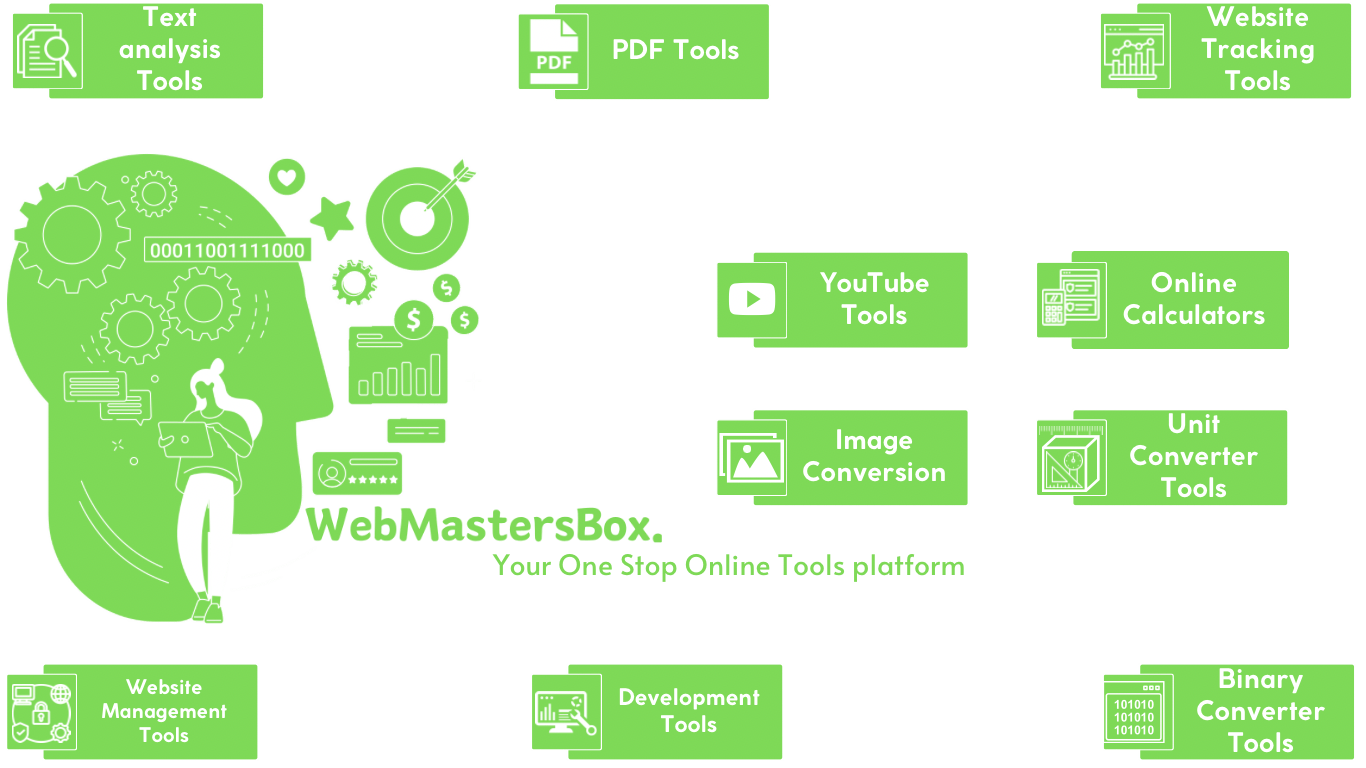
.svg)
.svg)
.svg)
.svg)
.svg)
.svg)
.svg)
.svg)
.svg)
.svg)
.svg)
.svg)
.svg)
.svg)
.svg)
.svg)
.svg)
.svg)
.svg)
.svg)
.svg)
